There is a new affiliate tool is in town:
ClickBank SocialPromote(TM), the latest social way to promote your ClickBank products~
How does it work?
"When you visit the ClickBank Marketplace, you’ll now see the option to “Like” any product in the Marketplace. Make sure you’re logged in to your ClickBank account, then click “Like.” Your Facebook friends will see in their news feed that you like the product. The best part is that the link they see contains a HopLink with your affiliate ID automatically embedded, so if any of your friends visit the site and buy the product, you’ll get the same affiliate commission as if you posted a HopLink manually."
Still not clear?
This is how you do SocialPromote~
 |
| 1. Log in to your Facebook account first. |
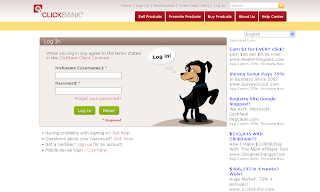 |
| 2. Then, log in to your ClickBank account too~ |
 |
| 3. Click on ClickBank Marketplace. |
 |
| 4. Browse for your favorite product. |
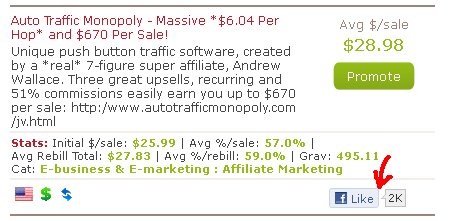 |
| 5. Look and click your Facebook Like button.. |
 |
| 6. Facebook 'Liking' done |
 |
| 7. You can view it on your Facebook wall~ |
I've done the checking, and when people click to buy product that I
SocialPromoting, the affiliate ID at the bottom of the secure order form belongs to me. So, this stuff works and you can do it too~ :-)
CBSupport: "Fanpage is more suited to do this SocialPromoting? I don't think sooo~~"
X-D
:.

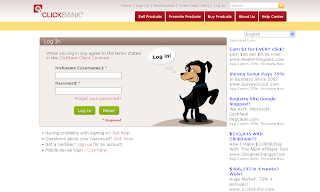


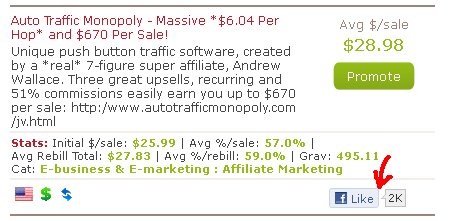


No comments:
Post a Comment